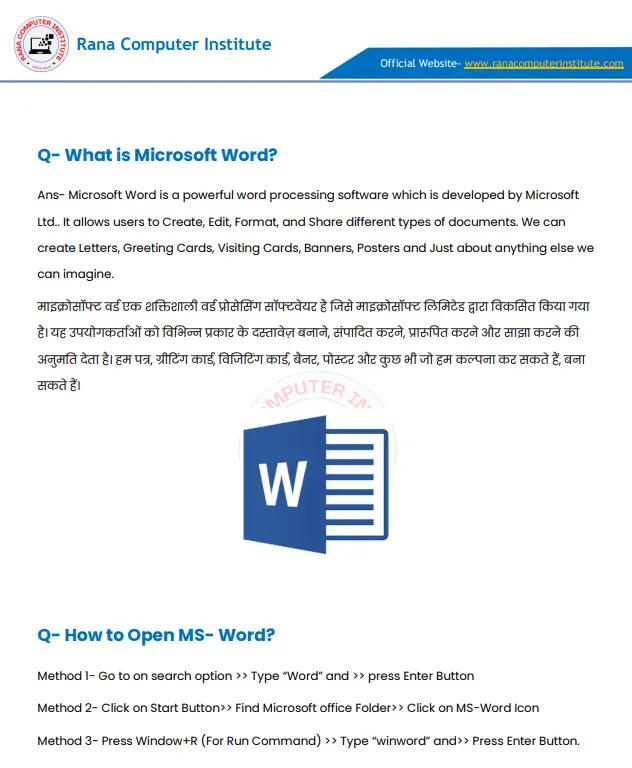In this Complete MS Word Notes PDF Free Download in Hindi & English is a very useful PDF for anyone who want to learn Microsoft Office and Microsoft Word App. This PDF provides clear and detailed knowledge in both Hindi and English Language. It covers all important key feature of MS Word Ex. Document Creation, Tables, Text Alignment, Page Setup, and Advanced Tools.
Microsoft Word Notes PDF
The step-by-step guide helps learners can easily follow and apply the concepts to their work. This PDF is ideal for Students, Professionals or anyone looking to enhance their MS Word skills and increase productivity.
| PDF Name | MS- Word PDF Notes Step-By-Step in Hindi & English |
| No. of Pages | 10 |
| PDF Size | 5.2 MB |
| Language | English & Hindi |
| PDF Category | Courses |
| Source / Credits | ranacomputerinstitute.com |
| Uploaded By | Rajesh Rana |
MS Word Notes in Hindi PDF Free Download
In this MS Word Course PDF Free Download you can download All Lessons of Microsoft Word one by one in Hindi and English language. These PDF cover all topics of MS- Word like Formatting, Shortcuts, and Tips of MS- Word. This is very useful for Beginners who are looking for enhance their Skills in Microsoft Word App.
MS Word Syllabus
MS Word is one of the most widely used word-processing applications for creating documents such as letters, reports, assignments, projects, forms, and more. Below is the complete syllabus of MS Word for beginners to advanced learners:
1- Introduction to MS Word
- What is MS Word?
- Features & uses of Word
- MS Word Interface: Title Bar, Menu Bar, Ribbon, Groups, Workspace, Status bar
- Creating, Opening, and Saving a Document
2- Basic Typing & Editing
- Typing & Formatting Text
- Cut, Copy, Paste, Undo, Redo
- Find and Replace Text
- Spell check and Grammar check
3- Text Formatting
- Font style, Size, Bold, Italic, Underline
- Text Color and Highlighting
- Superscript and Subscript
- Paragraph Alignment, Line Spacing
- Bullets and Numbering
- Borders and Shading
4- Insert Tab
- Pictures, Shapes, Icons, WordArt
- Text Box, Symbols, Equations
- SmartArt and Charts
5- Design Tab
- Themes and Templates
- Applying and Modifying Styles
6- Page Setup & Layout
- Page size, Margins, Orientation
- Page Break, Section Break
- Header, Footer, Page Number
7- Working With Tables
- Insert Table, Rows & Columns
- Merge and Split Cells
- Table Formatting and Borders
8- Mail Merge
- Create Data Source, Citation
- Merge Letters, Envelopes, Labels
9- Review Tools
- Spelling & Grammar Mistakes
- Track Changes, Comments, Compare Documents
10- Printing & Exporting
- Print Settings
- Save as PDF
- Sharing Documents
11- Advanced Tools
- Macros Basics
- Protect Document with Password
All the topics you will learn form this PDF. For download just click on download button below and if you want to learn MS- word with the help of our MS- Word course you can click on watch video button below.